Want to use this sensor as an external sensor for your Super Sniper or Sniper Stealth 4500 EFI System, replacing the factory internal sensor? It's easy! You will need to use the Sniper Software to do this configuration change:
1. Navigate to System Parameters (third icon from the left) and click on "EFI Parameters". Under "EFI System", make sure that System Type is correctly set to Super Sniper 4 Inj, Super Sniper 8 Inj, or Sniper 4500. (Note: This won't work with the standard Sniper or the Sniper 2300.)
2. Next, navigate to the Sensors (second icon from the left) and click on your choice of Custom #1, #2, or #3 (any custom sensor that is not being used will work fine.) Check "Enable" and then choose Holley 35bar SS from the Sensor Type. Finally, change the Input from "Unassigned" to any of the available sensor inputs (Input #3, #4, or #5.)
3. Now, navigate back to System Parameters > EFI Parameters and change the Map Sensor to which ever custom sensor you just enabled in step 2, above (Custom #1, #2, or #3.)
4. Finally, navigate to Sensors > MAP. At the top you will see a scale that goes from 0 to 250 (default.) Change the 250 to 350 and hit
Not Sure? Review this product documentation before you buy!
| Sensors | |
| Fitting | 1/8 Inch NPT Male |
| Harness Pigtail Included | Yes |
| Range | 0 to 350 kPa (0-3.5 BAR) |
| Type | Pressure |
| General | |
| Application | Plug-And-Play Compatible with All Holley ECU's |
| Emission Code | 3 |
| OEM Replacement | No |
| Unit of Sale | Each |