If you have one of Holley's 3.5-inch Touch-Screen LCD displays you have already encoutered the Mizu P25 waterproof connector. This connector was designed specifically for low-voltage signals in the automotive, industrial, and consumer appliance industries. It allows for the connection of as many as 4 wires but was not specifically designed for applications that might require the frequent disconnection of the two sides.
When Holley originally chose this connector for their beautiful little handheld display, it was intended to be attached to the wiring harnesses in the Terminator, Avenger, HP, and Dominator family of electronic fuel injection products. Because these ECUs implement a bus-style communications link, where several devices could be attached at once, it was supposed that the user would only very infrequently disconnect the display, if at all.
Enter the Sniper EFI System. The communications architecture on this ECU was implemented to allow only a single device to be attached at once. Which is fine if you are only going to use the handheld. But if you're going to access any of the great features that are only available via the PC software, and if you'd like to connect your laptop directly to the Sniper, then there is no avoiding the disconnect / reconnect back and forth between the two. Same is true of the Terminator X EFI Systems.
I myself found disconnecting the Mizu connector to be a challenge. And then some of our customers mentioned they were a bit frustrated by this as well. So I thought I'd publish this just to try and make the experience as painless as possible. And at the end I've got a suggestion that might make life even easier.
Design of the Mizu Connector Locking Mechanism
The image below is not to try and make anyone feel foolish or I don't want to sound like this is a big deal. Rather, it is just a reference so everyone will know what I'm talking about when I say things like "locking lever", "locking tabs", and "locking slots". One thing that is a bit confusing on the Mizu P25 is that the male pins are in the female connector and the female pins are in the male connector. Not that it has any bearing on the discussion but I just want to make sure we're on the same sheet of music.
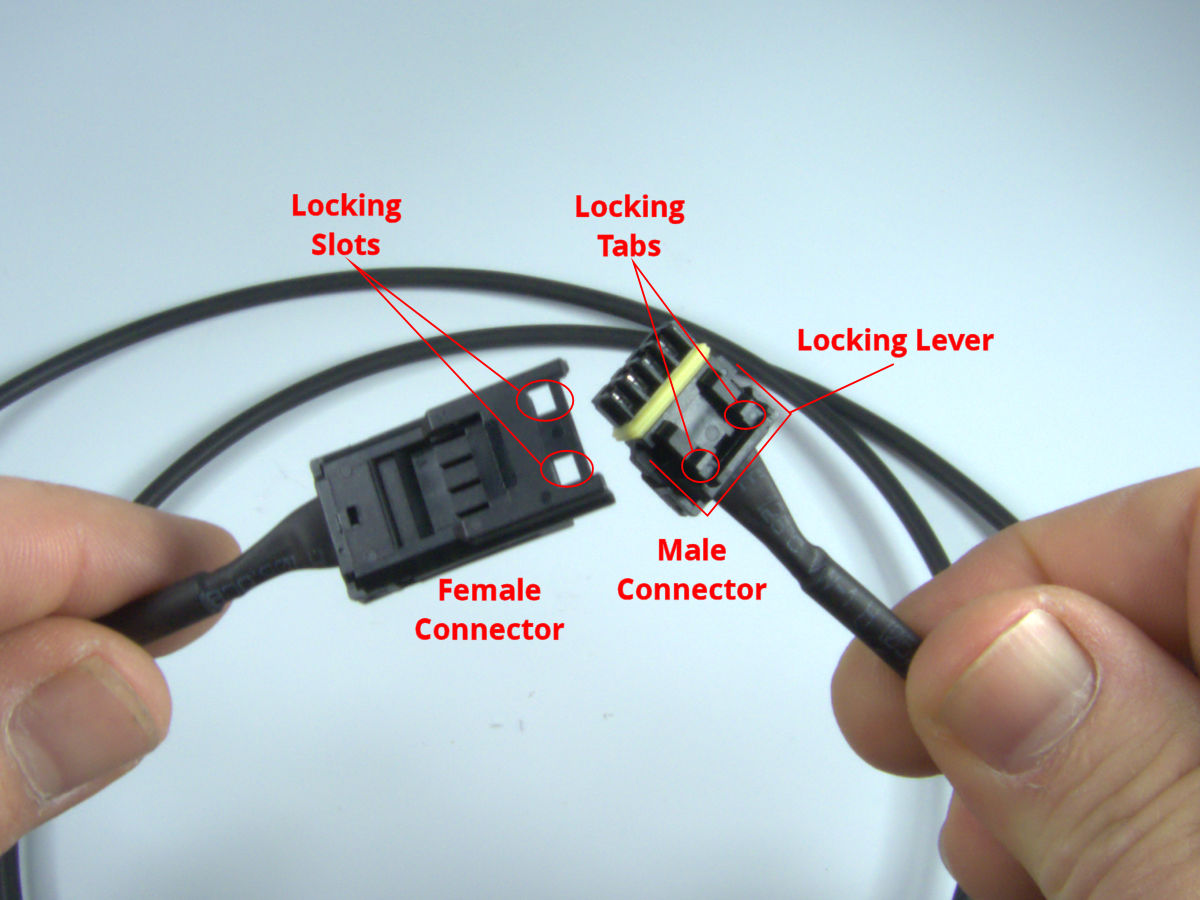
Thumbnail Separation Technique
The preferred technique requires a sturdy thumbnail. If you are one to chew your nails to the quick, best to move on to the next suggestion. Otherwise, the idea is to drive your thumbnail into the crack between the locking lever and the body of the female connector. Press the lever down as you use your fingers and the leverage of your thumbnail in the opening to separate the connectors. The good news is that depressing the locking lever itself is generally very easy. It is actually demating the connectors that can be the challenge. If you use steady force and a bit of side-to-side action as you separate it is generally doable. Important note: Do not succomb to the temptation to grasp the harness along with the connectors. These are extremely fine wires and they will not survive that for long.
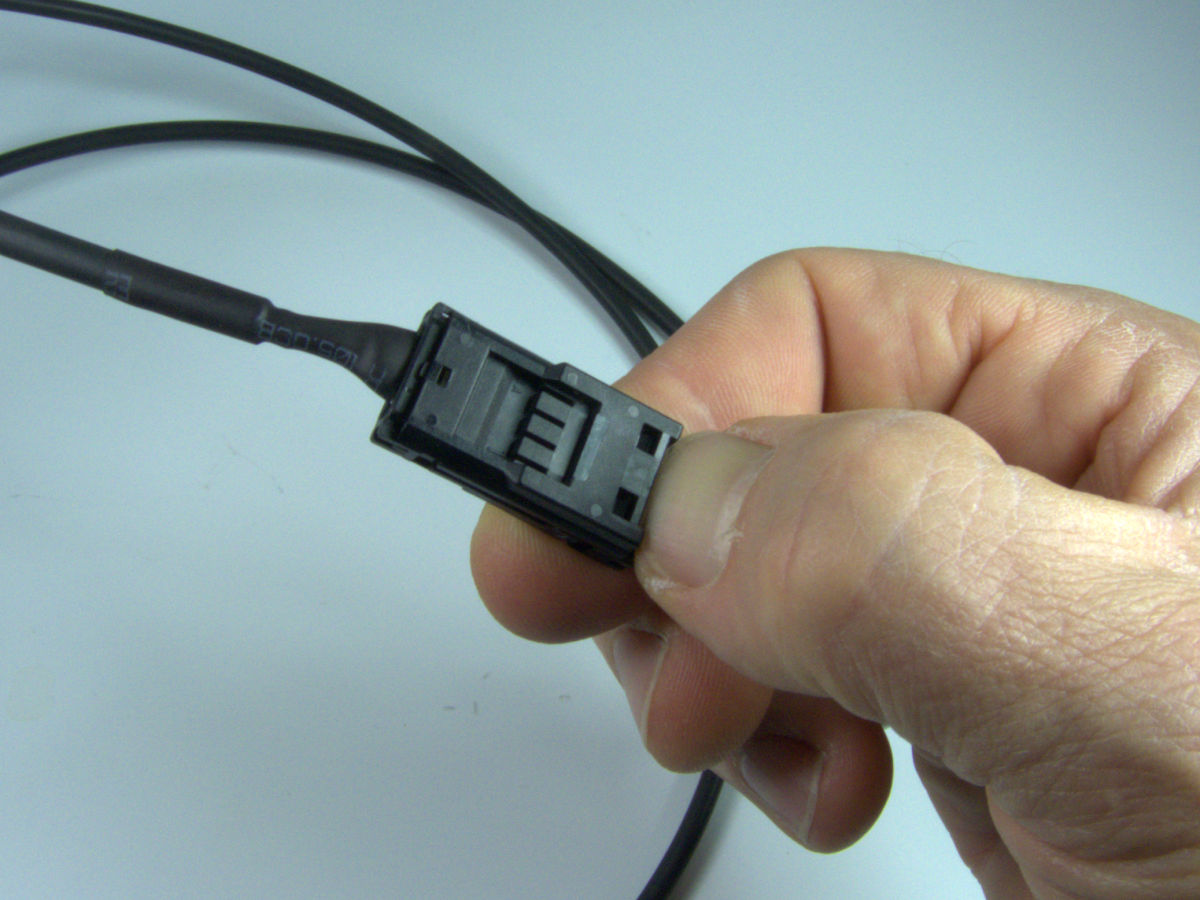
Screwdriver Separation Technique
To be honest, even with good thumbnails these connectors can sometimes be a challenge to separate. If you aren't getting anywhere that way then you might try a small, thin-bladed screw-driver. But this must be done carefully.
If you insert the screwdriver into the middle of the locking lever you will find that there is nothing to depress. The blade will go past the locking lever all the way to the body of the male terminal. Instead, insert the screwdriver near the locking tab/slot. Press down until you can see the tab backing out of the slot and apply an ever-so-slight twisting motion. Sometimes when you depress one end the other end will also drop, allowing the connector to separate. Other times it is necessary to try and get one end open just enough to keep the tab from re-entering the slot, and then go work on the other end.
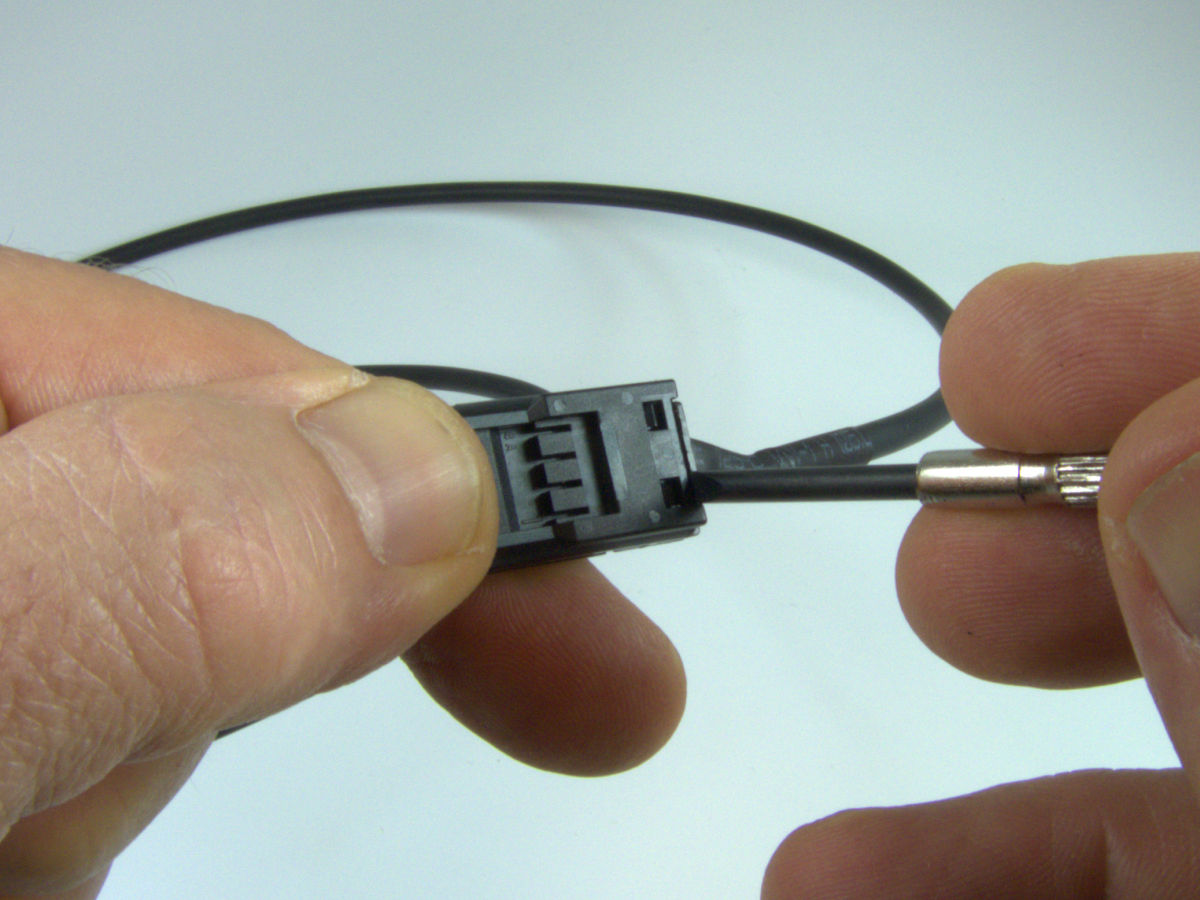
Once the locking tabs are backed out of the locking slots and the connector is slightly separated it will generally come apart with no further mechanical advantage being applied. However, I have found some of these that will still defy separation. In that case, invert the connector and insert a somewhat larger, wider screw-driver and twist to separate. Do not do this unless you are absolutely sure that the locking mechanism is separated.
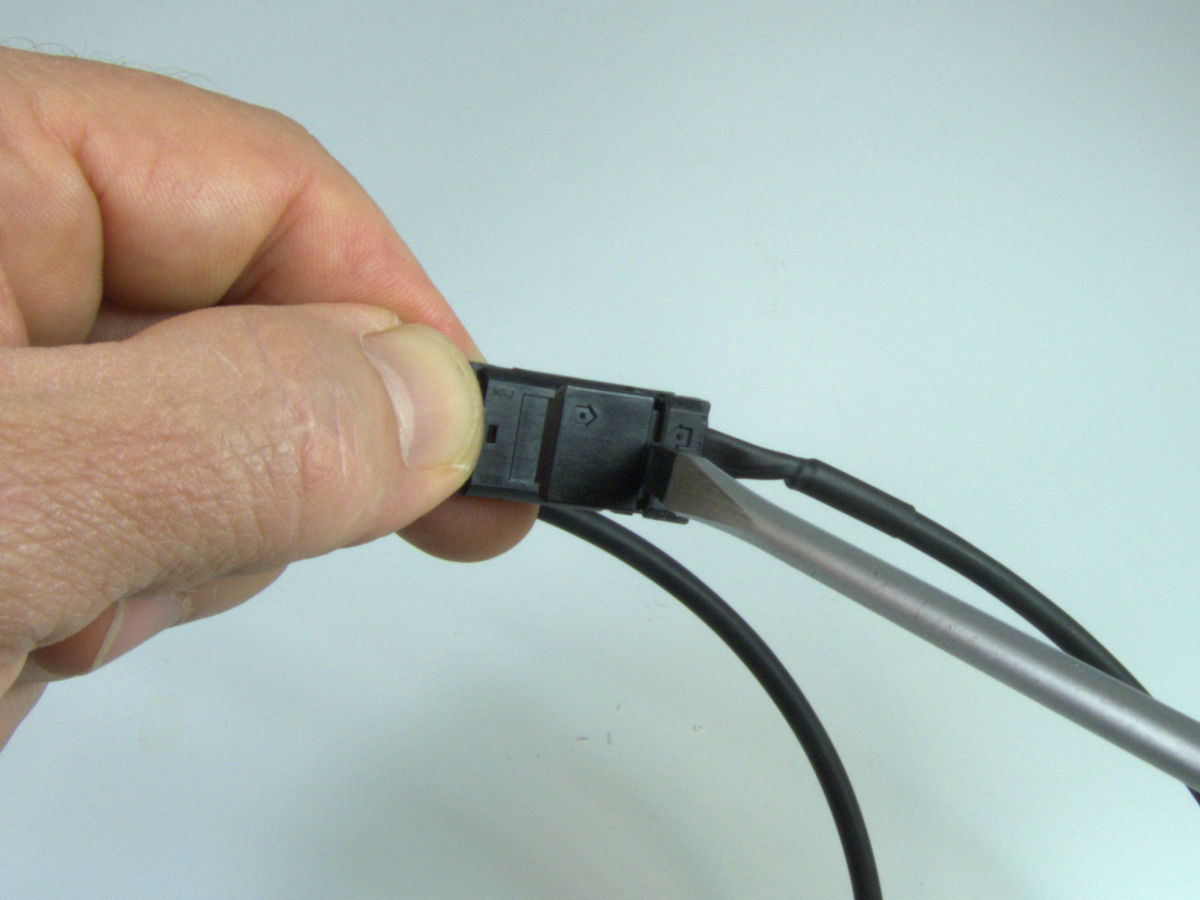
Simplifying the Challenge for Sniper & Terminator Owners
If you have Sniper EFI System, because the connector is located about 12 inches from the throttle body, not only are you doing the above techniques in the engine compartment, but possibly over a hot engine. Oh what fun! While it is not quite as challenging with the Terminator X (at least you're not doing this over a hot engine) it still can be a pain depending on where the CAN bus connector is located under your dash.
So I promised a suggestion that might make life a bit easier. We produce a 4-foot extension cable for the CAN-bus connector on the Sniper EFI System. This is generally just the right length to allow you to do a one-time connection at the throttle body and then route a new connector into the driver's compartment, possibly in the glove box. Now you can make this connection from the comfort of the interior of your vehicle.
Click here to read more articles from Chris about the Sniper EFI System!
 Sniper EFI+
Sniper EFI+
 Terminator X TBI+
Terminator X TBI+
 Terminator X MPFI+
Terminator X MPFI+
 HP-Dominator EFI+
HP-Dominator EFI+
 EFI Components
EFI Components













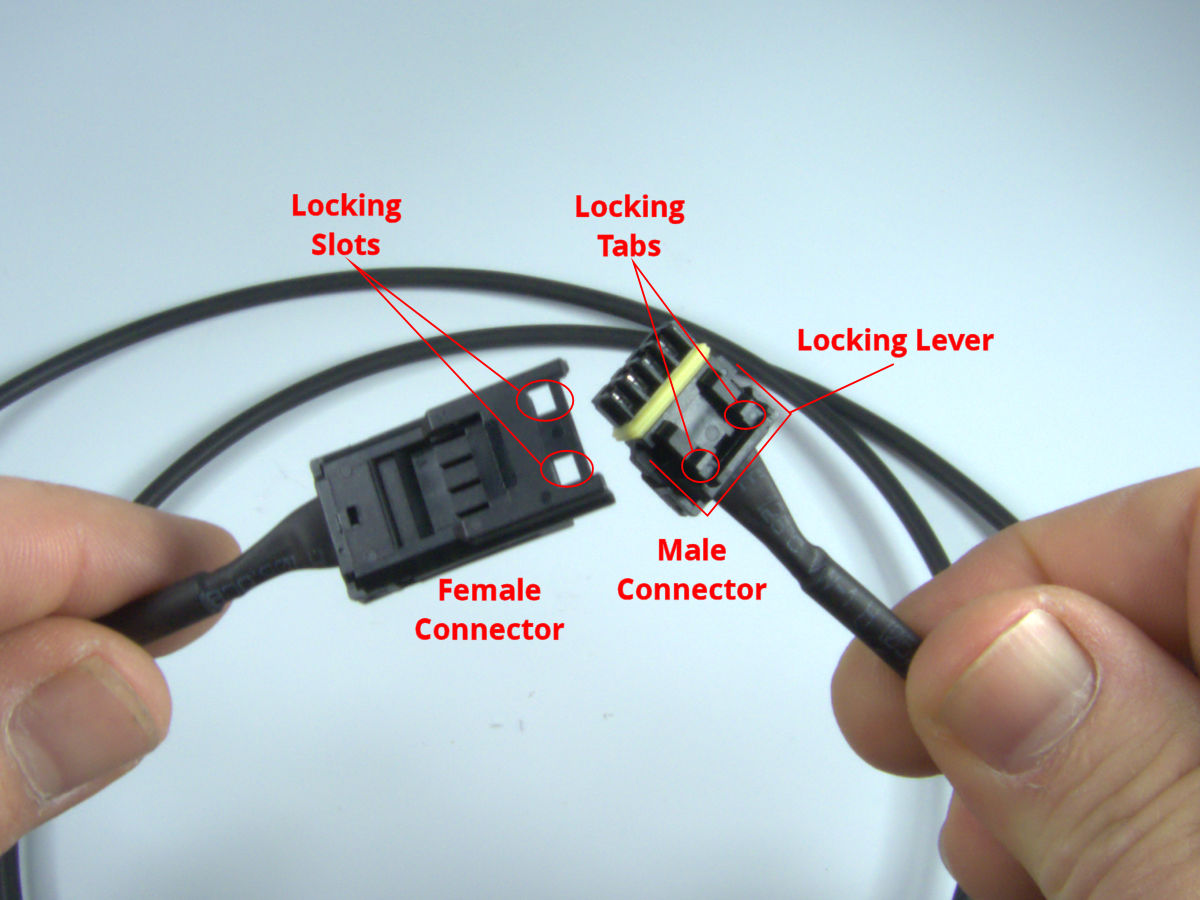
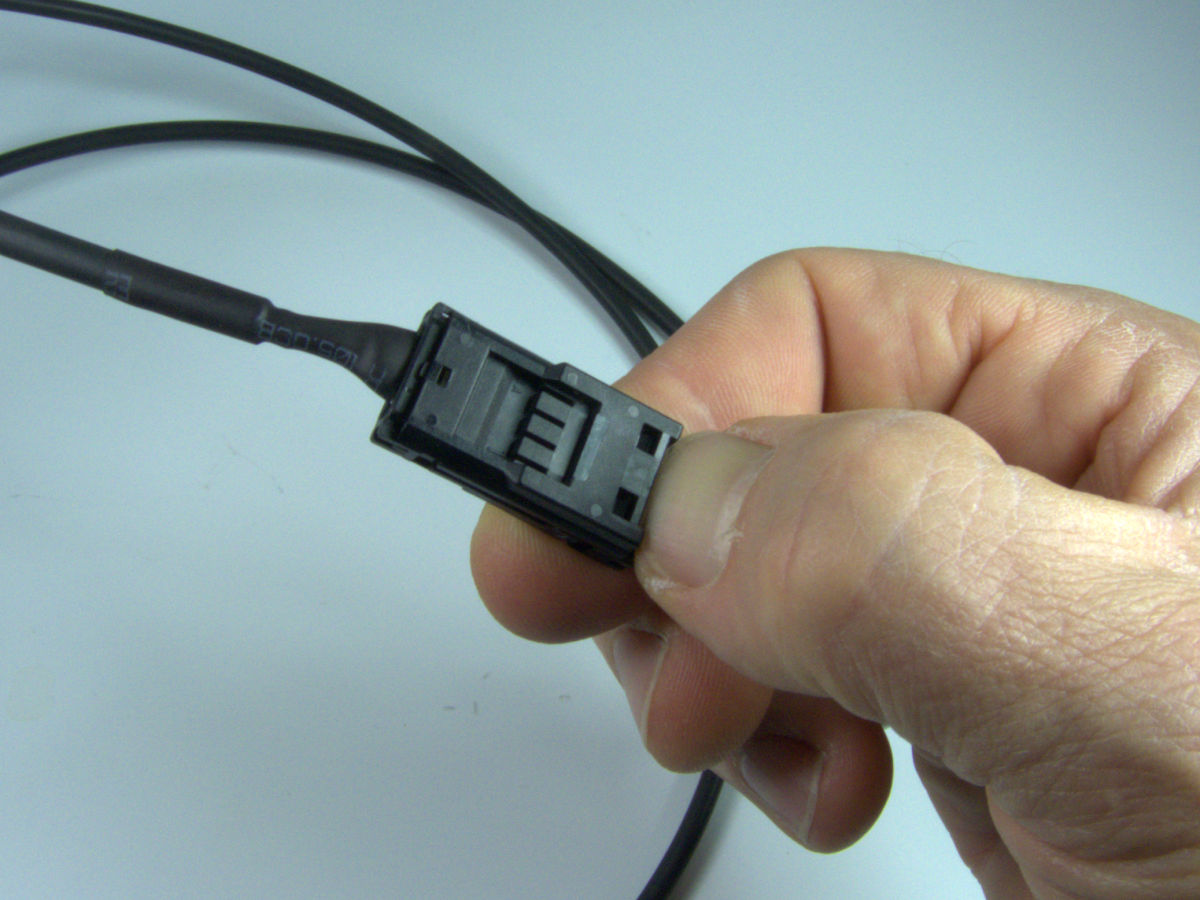
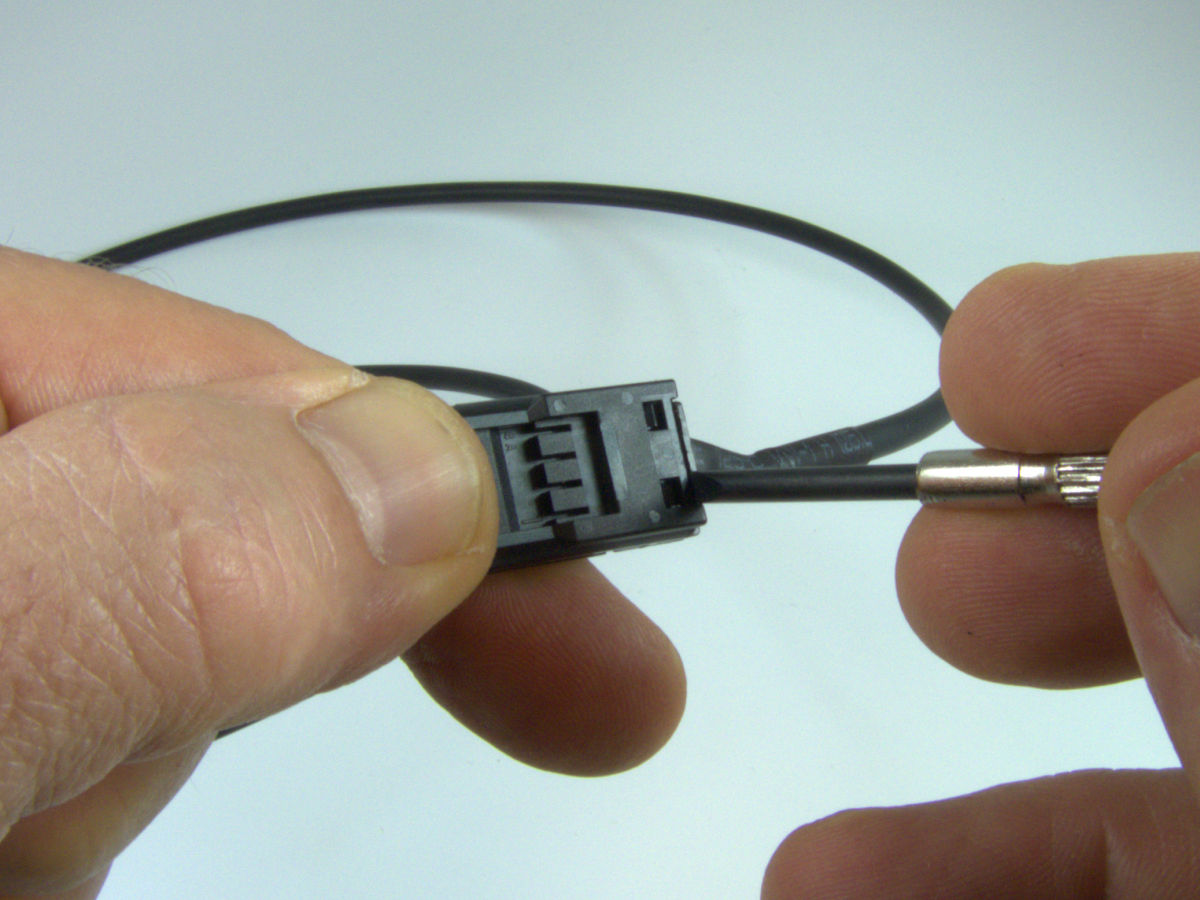
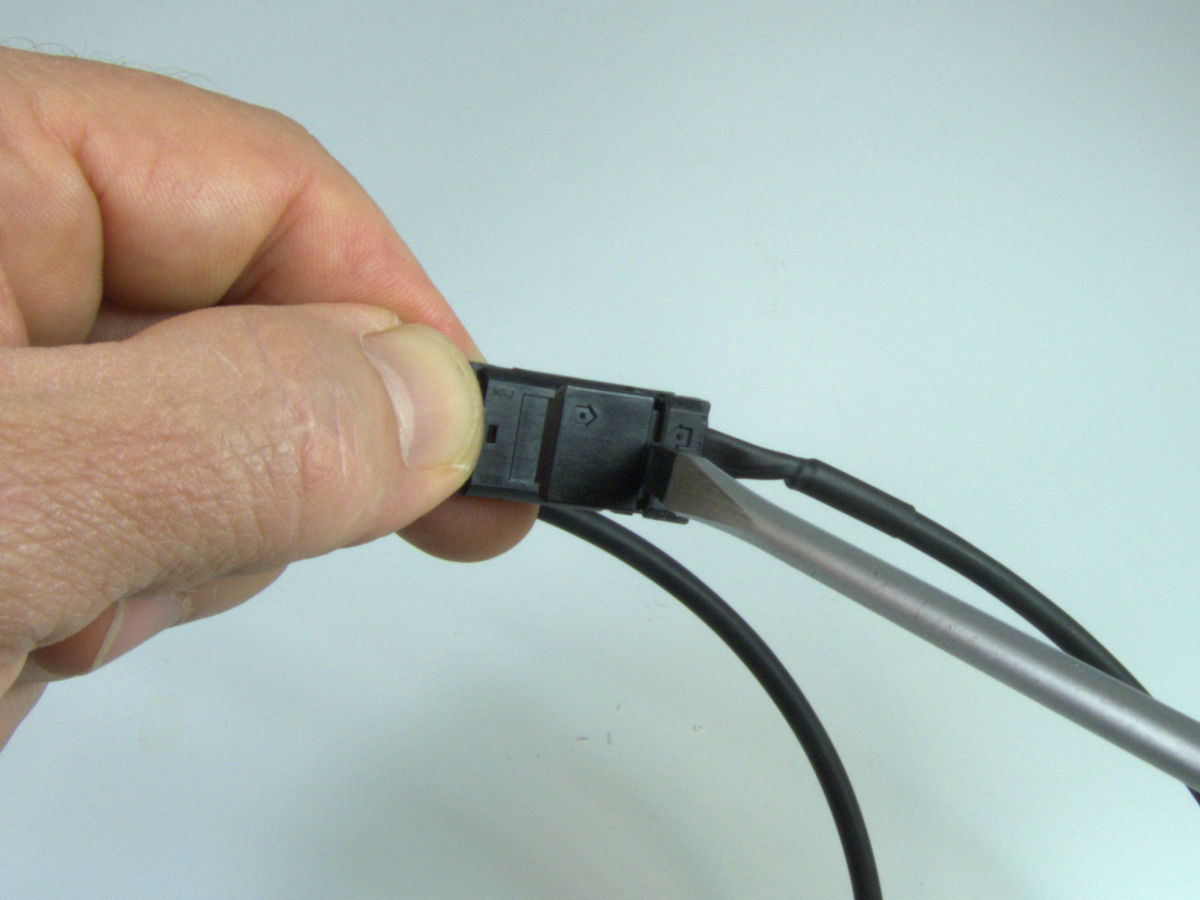

5 Comment(s)
Thanks for this. I should be receiving my can to usb dongle today, and was wondering how much of a pain it was going to be to disconnect this.
They can be a bit challenging but not so much if you understand how they come apart. Enjoy that new USB Dongle!
Thank you Chris. This was the best pictures and answer to how to separate the CAN connector.
Do you sell a 1 into 2 splitter extension? I think that would make all of the disconnect issues go away...
I agree! And yes, now we do sell a Y-Cable for the Sniper Handheld display. Check it out!
Hi Chris. Great article on the connector. I thought I was the only one having this issue. Now I feel better. A strong thumbnail is certainly the best solution as long as you don't break it. Don't ask how I know this. Your "Y" connector does help this problem by minimizing the amount of connection/separation cycles necessary as well as the obvious dual connection function. Just ordered my second one. Stay safe. John Newton
Thanks for the feedback, John. Glad you're putting the Y-Connectors to good use!
I'm running a deutch autosport connector to run the wires through my firewall. Can this wire harness be cut and pinned to run through the autosport connector or will I run into impedance issues?Thanks!
That should be fine. I've not found that these cables are extremely sensitive to impedance matching as long as you are not adding devices where they shouldn't be added or extending the cable an excessive amount (over 12').
Leave a Comment