Your shopping cart is empty!
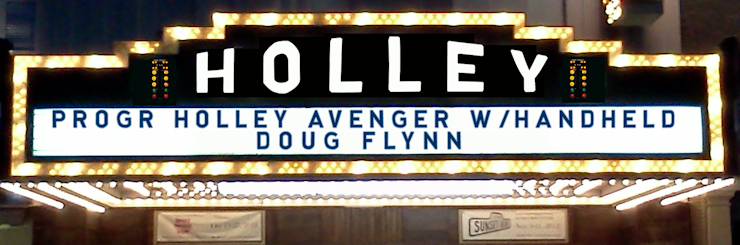
Think you can't program an ECU because you're all thumbs? If that's true then you're overqualified, because we're going to show you how you can do the whole job with one thumb in under 3 minutes!
Transcript: Now that we have all of our hardware installed, we're going to go through the initial setup and calibration for this Holley Avenger TBI system. We turn the ignition power on, so we're connected to the ECU, we're going to go to the Wizard function which is going to automatically create us a base calibration. Start Wizard. Do you want to create a new Calibration? Yes. Select the injection type. This is a Holley TBI System. It asks you to select a system part number. This is a 550-401. Select Engine Size. This is a 350 cubic inch engine so you select "Up to 409 cubic inches." What is the cam type? This is a stock camshaft. Will the ECU control timing for this application? It won't. Select the RPM Signal Input. We are using a Coil (-) input. So the calibration has been created. Press the button. Do we want to load the file? Yes we do. It's loading the file. Press the button and we're done.
Now we must shut the ignition power off. That re-initializes the settings and now we're ready to perform a TPS Autoset. Next we need to do a TPS Autoset. To do that we go into the Wizard, select TPS Autoset, select Start, press the pedal to the floor twice and select done. It says it was successful. Now we're all set and we'll be ready to start the car.
Now we're going to start the car. To make sure that some of the sensors are functioning properly we are going to go into Monitor. In the Monitor screen we see a green dot. That means all of the sensors are functioning. Throttle position sensor is reading zero. We'll start the car. (Car Running.) We can see our engine RPM, 850. We can see our air-fuel and our throttle position. Now we're ready to go drive the car.
1 Comment(s)
I have a Terminator efi (550-406) with duel electric fans. I understand that I can reprogram the cpu in Custom setting to have a hot motor ( after shut down)to not run the fans , when the key is in the "on"position. This involves setting temperature and RPM's as the control settings.How do I do this? Thank You, Paul
Yes, Paul, this is doable--but not with the Terminator Handheld. To accomplish this would require using the Holley EFI laptop software. Unfortunately, it is too complicated to address in proper detail here. In the Tier 2 training conducted at Holley's Bowling Green headquarters, nearly a full day is dedicated to the subject of I/O programming. I would recommend getting with the vendor from whom you purchased your system and have them assist you with this. The over-simplified answer is that you are not going to use your pre-programmed fan outputs but will instead need to use your unassigned I/O and a sensor input trigger. - See more at: http://www.holleyinjection.com/holley-efi-university/instructional-videos/programming-holley-avenger-ecu-using-the-handheld-controller#sthash.udWWtvlM.dpuf
Leave a Comment